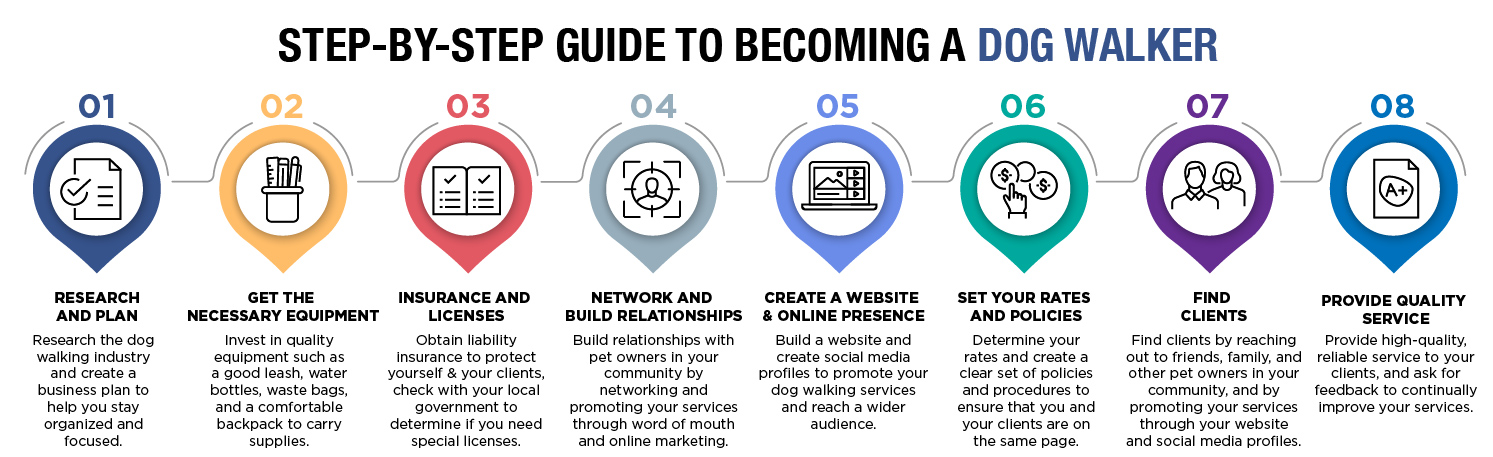A Step by Step Beginners Guide to Earning Extra Money with Canva as a Side Hustle.
![]() Average Income: $25 to $75 per hour
Average Income: $25 to $75 per hour
![]() Average Hours Per Month: 10h to 20h
Average Hours Per Month: 10h to 20h
![]() Average Startup Costs: $20 to $40
Average Startup Costs: $20 to $40
In today’s digital age, the ability to create visual content is crucial for businesses and individuals alike. This is where Canva comes in – a graphic design platform that enables users to create beautiful designs without needing any design experience.
But did you know that you can also use Canva to earn quick money? In this article, we will explore how you can become a Canva freelancer and start making money from your design skills.
Table of Contents

What is Canva?
Canva is an online design tool that enables users to create designs for a wide range of purposes, from social media posts to presentations and logos. With its intuitive drag-and-drop interface, users can easily create stunning designs without needing any design experience. Canva offers both free and paid plans, with the paid plans offering more advanced features and design elements.
What Are the Start-up Costs to Become a Canva Freelancer?
One of the advantages of becoming a Canva freelancer is that there are very few startup costs involved. In fact, you can get started with just a computer, an internet connection, and a free Canva account.
Here are some of the basic costs you may incur as a Canva freelancer:
- Computer and internet connection: To work as a Canva freelancer, you will need a reliable computer and a stable internet connection. These are essential tools for designing graphics and communicating with clients.
- Canva Pro subscription: While you can use the free version of Canva to create designs, a Canva Pro subscription offers additional features and resources that can help you work more efficiently and produce higher quality designs. The cost of a Canva Pro subscription starts at $12.95 per month, but you may be able to find discounts or promotions.
- Business expenses: As a freelancer, you will be responsible for your own business expenses, such as software and hardware upgrades, office supplies, and marketing materials. These costs will vary depending on your specific needs and budget.
Overall, the startup costs to become a Canva freelancer are minimal compared to many other types of businesses. With just a computer and internet connection, you can start building your portfolio and earning money as a graphic designer.
What Services Can You Offer Your Clients as a Canva Freelancer?
As a Canva freelancer, you can offer a wide range of services to your clients, depending on your skills and interests. Here are some examples of services you can offer as a Canva freelancer:
- Graphic design: You can create custom graphics for social media, websites, or marketing materials. This includes designing logos, business cards, flyers, posters, infographics, and more.
- Branding: You can help businesses establish their brand identity by creating brand guidelines, designing custom templates, and developing marketing collateral that reflects their brand.
- Social media management: You can create and manage social media accounts for businesses, including designing graphics, writing copy, and scheduling posts.
- Presentation design: You can help businesses create professional-looking presentations, including slide decks, pitch decks, and webinar slides.
- E-book design: You can design e-books, guides, and other digital content for businesses or individuals.
- Video editing: You can use Canva to create engaging video content, such as promotional videos, social media stories, and explainer videos.
- Web design: You can use Canva to create custom web designs, including mockups, wireframes, and prototypes.
These are just a few examples of the services you can offer as a Canva freelancer. With Canva’s versatile design tools, there are endless possibilities for creating custom graphics and marketing materials that meet your clients’ needs.
A Step-by-Step Guide to Becoming a Canva Freelancer
If you’re interested in becoming a Canva freelancer, here is a step-by-step guide to get you started:
- Step 1: Develop your skills: To become a successful Canva freelancer, you should have a strong foundation in graphic design and a deep understanding of Canva’s features and capabilities. Consider taking online courses or tutorials to develop your skills and build your portfolio.
- Step 2: Create a portfolio: Your portfolio is your most important marketing tool as a freelancer. Use Canva to create a portfolio of your best designs and showcase your skills and style. Make sure to include a variety of projects that demonstrate your range and creativity.
- Step 3: Set your rates: Determine your hourly or project-based rate based on your experience, skills, and the market demand for your services. Research industry standards and check out what other Canva freelancers are charging for similar services.
- Step 4: Create a profile on freelance platforms: Create a profile on freelance platforms such as Upwork, Freelancer, or Fiverr. Make sure to highlight your skills, experience, and portfolio to attract potential clients.
- Step 5: Start applying for jobs: Search for Canva-related job postings on freelance platforms and apply for projects that match your skills and interests. Make sure to tailor your proposals to each job posting and highlight your relevant experience.
- Step 6: Communicate with clients: Once you land a project, communicate with your client to clarify their needs, deadlines, and expectations. Use Canva to create mockups and prototypes to get their feedback and approval.
- Step 7: Deliver high-quality work: Use your Canva skills to create high-quality designs that exceed your clients’ expectations. Deliver your work on time and make any necessary revisions to ensure your clients are satisfied.
By following these steps, you can become a successful Canva freelancer and build a rewarding career as a graphic designer.
How Much Money Can You Make with a Canva Side Hustle?
The amount of money you can make with a Canva side hustle can vary widely depending on several factors, such as your skill level, the type of services you offer, your rates, and the amount of time you dedicate to freelancing. However, many Canva freelancers earn a significant income from their side hustle.
As a general guide, here are some estimates for potential earnings as a Canva freelancer:
- Basic graphic design services: If you offer basic graphic design services such as social media graphics or blog post templates, you could charge anywhere from $20-$50 per hour.
- Branding and visual identity: For more specialized services such as creating branding guidelines or designing visual identities, you could charge upwards of $50-$100 per hour.
- Advanced design services: If you have advanced design skills such as video editing or web design, you could charge upwards of $100-$150 per hour.
It’s important to note that the rates you charge may vary depending on your level of experience, the complexity of the project, and the client’s budget. You can also earn more by offering additional services, such as consulting or project management.
With the increasing demand for online marketing and digital content, there are plenty of opportunities for Canva freelancers to earn a lucrative income as a side hustle. With dedication and hard work, you could potentially earn several thousand dollars per month from your Canva freelancing business.
5 Tips for Making Money with Canva
Here are five tips to help you make money with Canva:
- Specialize in a niche. To stand out from the competition and attract more clients, consider specializing in a specific niche such as social media graphics or e-book design. By focusing on a particular area of design, you can develop your skills and become an expert in that field.
- Offer a variety of services. Offering a variety of services can help you appeal to a wider range of clients. Consider offering design services such as creating logos, brochures, and website mockups in addition to your Canva-related services.
- Build your portfolio. Having a strong portfolio that showcases your best work is essential for attracting clients. Use Canva to create a portfolio of your designs, and be sure to keep it up to date with your latest projects.
- Network and market yourself. Networking and marketing yourself are crucial for building a successful freelance business. Consider joining online groups, attending conferences, and reaching out to potential clients to promote your services.
- Deliver high-quality work and excellent customer service. Delivering high-quality work that exceeds your clients’ expectations is essential for building a good reputation as a freelancer. Be responsive to your clients’ needs, communicate clearly, and be open to feedback and revisions to ensure their satisfaction.
By following these tips, you can establish yourself as a successful Canva freelancer and build a thriving business. Remember that building a successful freelance career takes time and effort, but with persistence and dedication, you can achieve your goals and earn a lucrative income from your Canva side hustle.
How to Market Yourself as a Canva Freelancer
Marketing yourself as a Canva freelancer is essential for attracting new clients and building a successful business. Here are some effective strategies to help you promote your services:
Create a professional website or portfolio: Having a professional website or portfolio is crucial for showcasing your work and attracting clients. Use Canva to create a visually appealing portfolio that highlights your best designs and displays your skills and expertise.
Optimize your online presence: Make sure your website and social media profiles are up to date and optimized for search engines. Use relevant keywords in your content and metadata to increase your visibility online and make it easier for potential clients to find you.
Build a strong social media presence: Social media can be a powerful tool for promoting your services and building your brand. Use platforms such as LinkedIn, Twitter, and Instagram to showcase your work, connect with other professionals in your industry, and engage with potential clients.
Attend networking events and conferences: Attending networking events and conferences is an excellent way to meet potential clients and build relationships with other professionals in your industry. Be sure to bring business cards and samples of your work to hand out to attendees.
Offer freebies and samples: Offering freebies and samples of your work can be a great way to attract new clients and showcase your skills. Consider creating free templates, social media graphics, or other designs that potential clients can use and share.
By using these strategies, you can effectively market yourself as a Canva freelancer and build a successful business. Remember to be consistent in your marketing efforts and always prioritize delivering high-quality work and excellent customer servic
How to Avoid Scams and Find Legitimate Canva Freelance Opportunities
As with any freelance opportunity, there is always the risk of encountering scams or fraudulent job postings. To avoid falling victim to these scams and find legitimate Canva freelance opportunities, follow these tips:
- Use reputable freelancing platforms: When searching for freelance opportunities, it’s important to use reputable freelancing platforms such as Upwork, Freelancer, or Fiverr. These platforms have built-in measures to protect both clients and freelancers, such as escrow payments and dispute resolution.
- Research the client or company: Before accepting a job, research the client or company to ensure they are legitimate. Check their website, reviews, and social media profiles to get a sense of their reputation and credibility.
- Beware of red flags: Be wary of job postings that offer high pay for little work, ask for personal information, or request payment upfront. These are often signs of a scam.
- Use your intuition: If something seems too good to be true, it probably is. Trust your instincts and avoid any opportunities that seem suspicious or too risky.
- Ask for a contract: Before starting any work, ask for a contract that outlines the scope of the project, payment terms, and deadlines. This will protect both you and the client and ensure that expectations are clear from the outset.
By following these tips, you can avoid scams and find legitimate Canva freelance opportunities that will help you build your portfolio and earn money.
Recommended Reads:
In Conclusion:
In conclusion, Canva is a powerful design tool that can help you earn quick money as a freelancer. By specializing in a niche, offering a variety of services, building your portfolio, networking and marketing yourself, and delivering high-quality work, you can establish yourself as a successful Canva freelancer and build a thriving business.
Remember that building a successful freelance career takes time, effort, and dedication. Don’t be afraid to try new things and experiment with different strategies to find what works best for you. With persistence and a willingness to learn and grow, you can achieve your goals and earn a lucrative income from your Canva side hustle.
Whether you’re looking to earn some extra cash or turn your freelance work into a full-time career, Canva can be a valuable tool for achieving your goals. So get creative, start designing, and see where your Canva freelance journey takes you!
Online Canva Resources
Here are some online resources that can help you learn more about Canva and build your freelance business:
-
Canva Design School: This free online resource offers tutorials, courses, and design challenges to help you improve your Canva skills and become a better designer. Visit https://www.canva.com/learn/ to learn more.
-
Freelancer’s Union: This nonprofit organization offers resources and support for freelancers, including legal and financial advice, networking opportunities, and discounts on services. Visit https://www.freelancersunion.org/ to learn more.
-
Upwork: Upwork is a popular platform for freelancers to find work and connect with clients. Sign up for a free account to start applying for Canva-related jobs. Visit https://www.upwork.com/ to learn more.
-
Fiverr: Fiverr is another popular platform for freelancers to offer their services and connect with clients. Create a free account and start offering your Canva-related services to clients around the world. Visit https://www.fiverr.com/ to learn more.
-
Graphic Design Side Hustle Guide: https://pockethustle.com/make-extra-money-with-a-graphic-designer-side-hustle/
Remember to do your own research and explore other online resources to find what works best for you and your Canva freelance business. Good luck!
Pocket Hustle Rating
Canva Side Hustle
Our Ratings are an evaluation of a number of key elements that determine the potential of a side hustle. We consider factors such as earnings potential, effort required to achieve success, and any initial expenses. Additionally, we assess the level of competition and the potential for growth and sustainability in the chosen field. It's important to note that while these ratings can serve as a useful guide, they do not guarantee success. Ultimately, hard work, passion, and perseverance are the key ingredients for success in any endeavor.
-
Potential Income (1 - Low, 10 High) 8
-
Time Needed (1 - Low, 10 High) 5
-
Startup Costs (1 - Low, 10 High) 4
-
Chance of Success (1 - Low, 10 High) 8
-
User Ratings (0 Votes)
0